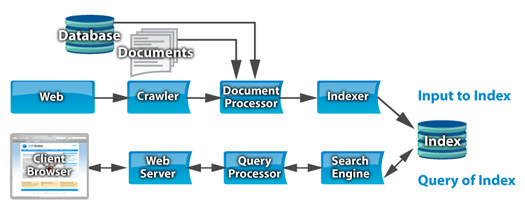“Search ties people together…”
This was one of the many themes at the Enterprise Search Summit in Washington, DC last week. It seems like a fairly obvious statement, but it quickly becomes part of the landscape, taken for granted even though the landscape couldn’t function without it. I have compared search function to the steel girders of a skyscraper. When you walk into the building, you aren’t thinking about the beams holding the building up or connecting floors, but without them, you wouldn’t have a building at all (you couldn’t even find the lobby). Other metaphors overheard include oxygen (invisible yet essential), sunlight (lest we remain in the dark) and electricity (everything stops without it).
Attendees of the conference know how important search is to companies, but increasingly, companies are taking search for granted. There is a fundamental gap in communicating the importance and difficulty of implementing a good search platform.
Companies who need search to run on their website or intranet, expect search to work as it does on the Internet, but this is an apples and oranges scenario.
Here are the main disconnects:
- Search is easy
- Search is cheap
- It never has to be touched again
People expect search inside the firewall to function much like Google does outside the firewall. Google exists for end users and is really, really incredible. It Geo-locates, it auto-completes. It uses your browsing history to provide more relevant results. And you had no financial investment in using this really lovely, elegant, useful tool that doesn’t just assist your Internet experience, but facilitates it. But behind the firewall, things are different. Let me explain.
- Your business content isn’t publicly available or known. I mean, that would be bad, right? It’s behind the firewall for a reason. So keeping it there yet allowing your staff to access certain levels of information takes some architecture and planning.
- Google has thousands of developers working on this beautiful, incredible technology every day. They finance this by ad content. How many people do you have on your search team? And how much of their day do they really spend on search? What department is being billed for it? Business leaders need to embrace this as a necessary cost of doing business and budget accordingly, or face the crippling result of staff and customers not being able to find the information they need.
- 80% of your content is unstructured. Meaning, search engines can’t really read it until some love and care is put into cleaning the data. This is a vital, yet time intense process. Our VP of Search Technologies Michael McIntosh says “We spend about 90% of our time on the document processing pipeline, conditioning data to be fed into the engine.” Moreover, unstructured data isn’t a set number. It’s being creating faster than you can blink by your entire enterprise. Processing it is never a done deal.
So if search connects us, hopefully this finds you thinking about search in more realistic terms. Search by itself may look like a simple box, but behind the box is a foundry of girders, cross beams, and structural support that allows you to find what you need to “make money outside the firewall or save money inside the firewall.”